skip to main |
skip to sidebar
Adding a Pinterest Mouseover Button
Hey y'all!
Not sure where you're reading from but we are expected to get a lot of snow today! The elementary school I work at has already scheduled an early release. This either means we'll get a a LOT of snow...or no snow at all. We shall see!
Back to business! Recently I've noticed when I place my mouse over a photo on someone's blog, the Pinterest "P" pops up and I can pin that image to Pinterest! I think it's so neat and easy/quick to use.
When I'm browsing blogs I'm always seeing cute pictures or fun products that I would like to remember and pinning them is a great way to do so.
Clicking the Pin it button will take you right to your Pinterest!
You can test the Pin It button on this quote I made if you would like:
Here is a tutorial on how to install it on your blog that I found on a great blog - Kevin and Amanda - in case you are interested!
You can also add a Right-click Pin it button if you prefer! You can find that on Kevin and Amanda's blog as well :)
What are your thoughts on the Pinterest Mouseover button?
Yay or nay?
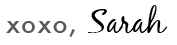
SITE DESIGN BY DESIGNER BLOGS
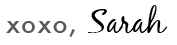
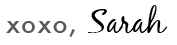
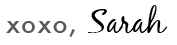
Thanks for sharing, Sarah! I just added it to my blog!
ReplyDeleteOh this is great! I will definitely be adding this to my blog!
ReplyDelete